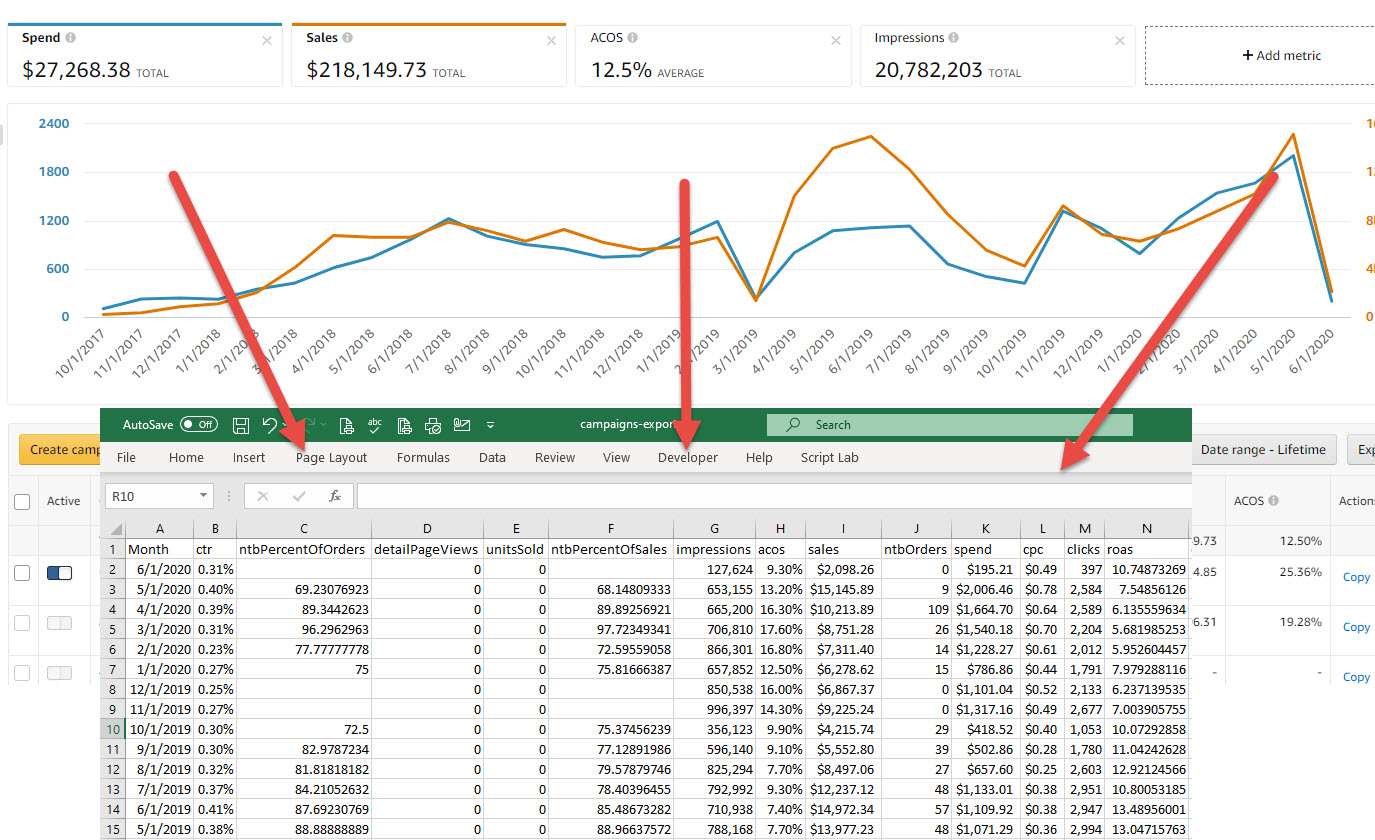From the Frontlines: Your Amazon Guy
I found it pretty aggravating that Amazon DISPLAYS your lifetime PPC data but doesn’t actually give you meaningful access.
Instead of grumbling I dug into the source code and figured out the page holds a massive amount of information that you can get out.
See the simple steps below:
1. Visit your Amazon Campaigns Page: https://advertising.amazon.com/cm/campaigns
You can apply filters here if you want, like specific campaigns and whatnot.
2. Right-Click on the page and “inspect” to show developer DevTools
This opens up the source of the application, and all different bits typically only for software developers.
3. Select the Network tab, then select XHR tab below it.
The Network tab keeps track of all the requests/responses happening on the page, the XHR tab will filter all the requests down specifically for the javascript application.
4. Inside the filter text field, type campaigns and refresh the page
- On Windows use
ctrl + r - On a Mac use
⌘ + r
5. click the single result and view the “response” section
After refreshing this page you should see a single line where the application has requested all campaign data used for rendering your chart!
That data is yours! But the raw format isn’t very useful (currently json)
6. Copy/Paste the response data into https://www.youramazonguy.com/advertising and see some magic happen!
The tool takes the raw data and converts it into CSV!